Spektrum Programmer
Spektrum Programmer allows you to configure settings, load model presets, and update the software on your receiver or transmitter.
To connect a receiver:
- Open Spektrum Programmer from the Start Menu or Desktop.
- Plug the USB programmer cable (SPMA3065) into the computer and plug the cable into the PROG or DATA port of the receiver.
- Supply power to the receiver with a battery.
- If the receiver shares the DATA port with the throttle pin (like the SR2100, AR410, and AR620), click the Connect button.
To connect a transmitter:
- Open Spektrum Programmer from the Start Menu or Desktop.
- Plug the USB programmer cable (SPMA3065) into the computer and plug the cable into the servo port on the back of the transmitter (above the trainer port).
- Turn on the transmitter.
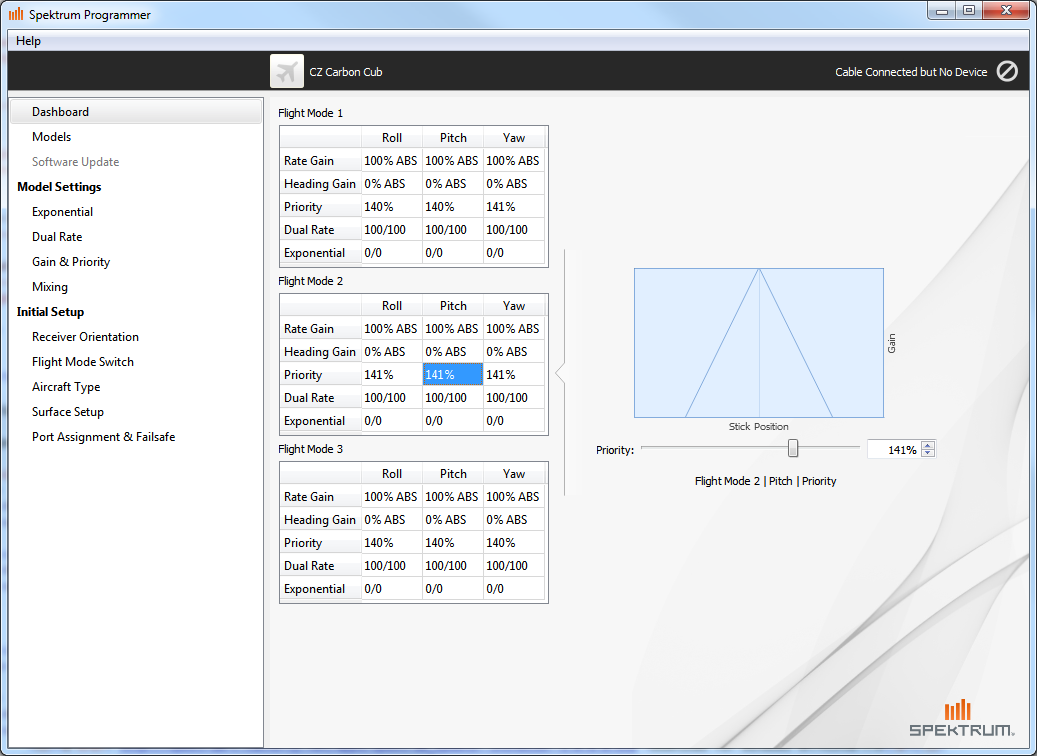
-
Version 3.10 (Released November 20, 2025)
Changes
- Added support for DXS USB Simulator Adapter
- The app’s name no longer contains “beta,” and the app is the recommended way to update firmware and save model files for supported devices. If you downgrade from this version to an older version, your existing models won’t be accessible until you upgrade to this version again.
- The programming cable (SPMA3065) driver has been updated to a version that better supports Windows 11 (it now supports enabling Memory Integrity).
- In some situations, the model mismatch dialog could show even though the models were the same. This issue has been fixed.
- Renamed the AR12300T to AR12310T and AR20300T to AR20310T
-
Version 3.9 (Released July 18, 2024)
Even though the app's title bar still includes "Beta," this version is a stable release.
Changes
- Add model support for stabilized receivers (including AR637T, AR637TA, AR630, AR631, and AR8360T) v3.x firmware.
- Add an image to the model mismatch dialog to make it clearer.
- The model mismatch dialog now defaults to the last used model for the connected device.
- When copying a model, the app includes the date and time in the name.
- Add a tooltip with help about powering from a programming cable.
- The app is now signed (previously only the installer was) so that it is easier to run in Windows 11.
-
Version 3.8 (Released November 21, 2023)
Changes
- Show the FAA Remote ID serial number of a connected Sky Remote ID module. It can be copied to register it on the FAA's web site.
- DXe support bug fix.
- Improve performance with hundreds of model files.
-
Version 3.6 (Released July 14, 2021)
Changes
- Fix an issue preventing the app from starting on some computers (due to a missing DLL).
-
Version 3.5 (Released July 8, 2021)
Changes
- Add model support for the AR637T, AR637TA, AR630, AR631, and AR8360T.
- The model list shows what device it is for.
- Models can be imported and exported by dragging and dropping them into and out of the model list.
- The update page is scrollable if its contents are larger than the window.
- Fixed a couple rare crashes.
-
Version 3.4 (Released October 11, 2018)
Changes
- Add a Connect button to enable connecting to the SR2100, AR410, and AR620 (to read the serial number)
-
Version 3.3 (Released April 16, 2018)
Changes
- Fix an error reported on some computers when trying to log in
-
Version 3.2 (Released March 30, 2018)
Changes
- Added the ability to log in to your spektrumrc.com account
- Create an account in app
- Register devices in app
- Download updates in app for many Spektrum transmitters and receivers
See this video on updating your Spektrum device:
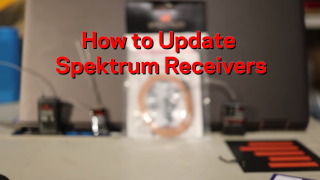
-
Version 3.1 (Released July 24, 2017)
Changes
- Fixed the AR636 v2 wing type sometimes being changed to Normal wing type just by viewing the wing and tail type page.
-
Version 3.0 (Released July 10, 2017)
This version is the last to work on Windows XP and Vista.
Changes
- Added support for the DXe v1.6 and advanced features
- Fixed model reset not being available
-
Version 2.0 (Released June 16, 2016)
Changes
- Added support for the AS1000
- Added a Sailplane Wing tail type for receivers that disables the rudder stick and creates a mix so that yaw gain affects ailerons
- Added drivers that work with Windows 10 (in addition to Windows XP, Vista, 7, and 8)
-
Version 1.1.3 (Released October 29, 2015)
Changes
- Expo is applied to both low and high rates when activated for the DXe
- Added support for the AR7350
- Added support for the AR9350
- Added support for the DXe
- Added a trash for models
-
Version 1.0 (Released April 24, 2015)