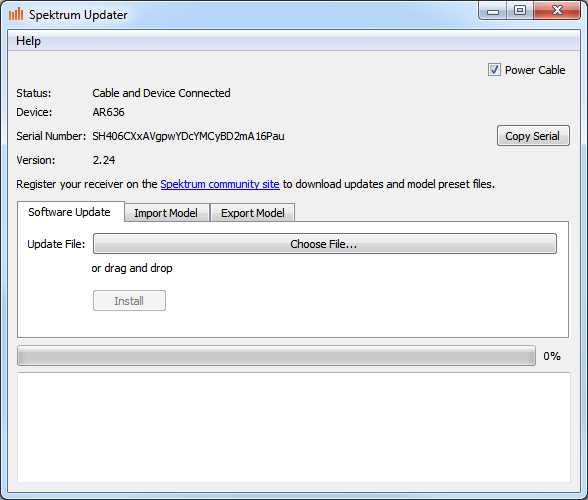Spektrum Updater
To update a receiver using the Spektrum Updater, follow the instructions below:
- Download Spektrum Updater v1.3 and install it.
- Open Spektrum Updater from the Start Menu or Desktop.
- Plug the USB programmer cable (SPMA3065) into the computer and plug the cable into the BIND/PROG port of the receiver or the programming port on the transmitter.
- Power the transmitter or receiver.
- The serial number of the device should be displayed.
- Register the receiver on the Spektrum community site.
- On the community site, click “Download Updates” next to the receiver that you want to update.
- Click “Updates” under the update to download it.
- In Spektrum Updater, either click “Choose File…” and choose the downloaded file or drag and drop the downloaded file to the window.
- Click “Install.”